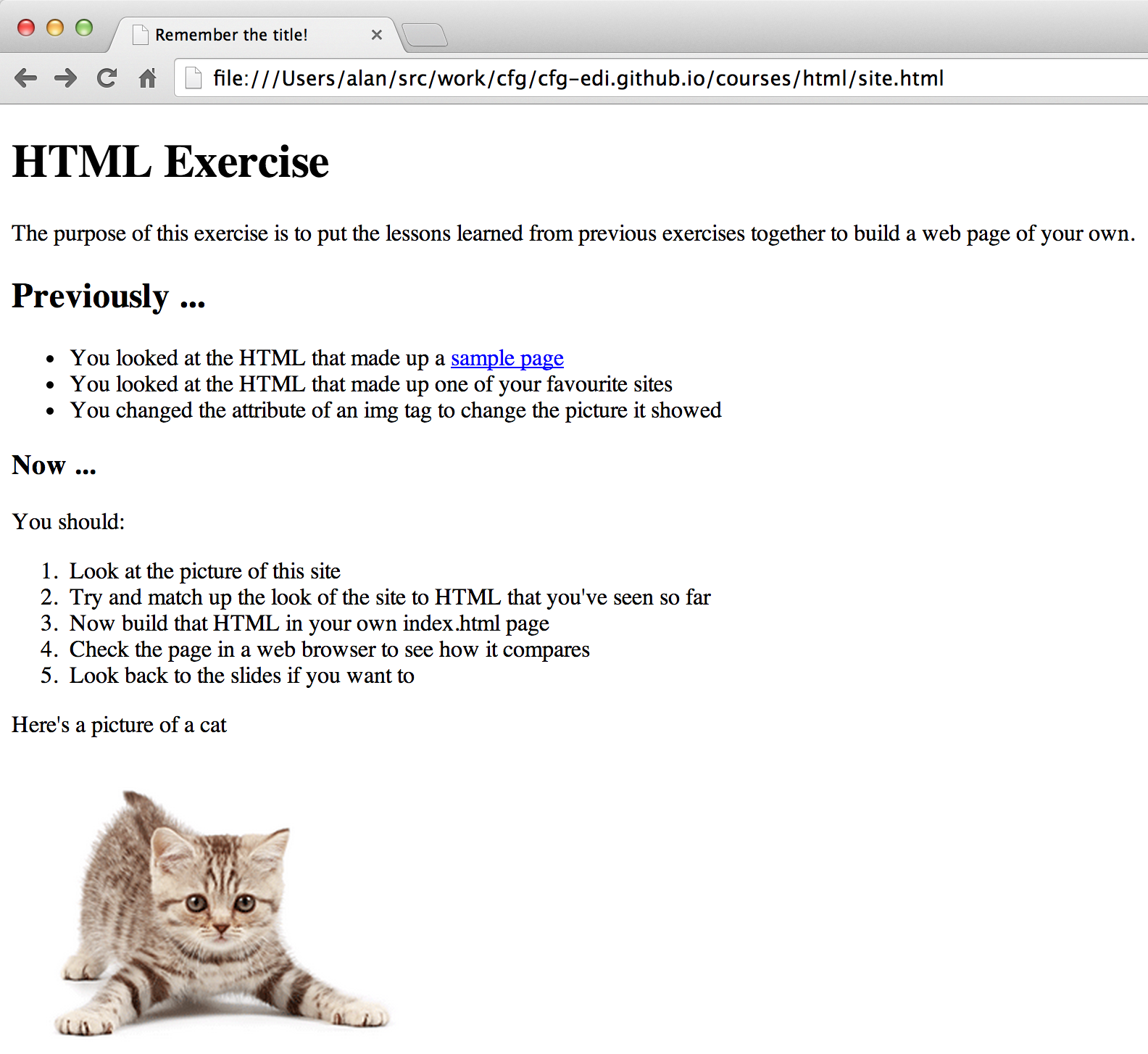Build your first page
-
Creating a web page in your text editor
It's all very well using tutorial sites and looking at other people's web sites. But how do you build your own?
- If you've not already done so, create a new folder to hold your website. Don't worry too much about where you put it or what you call it, we'll be moving it soon.
- Open Sublime Text.
- From the File menu, select New File.
- From the File menu, select Save.
- Save the file as
index.html.
This exercise is all about building an example web page. Look at the image below and try to recreate it using the HTML you have learned so far. If you want to you can take a look back at the slides to help you. Feel free to work with others too.
To get the image for the cat:
- Go to image's page
- Right click on the image and choose Save Image As
- Save the image to the same folder your index.html file is in as
cat.png - Then you should be able to use it in the same way as the sample page